▼いよいよ LogZilla のインストールへ

事前準備
- VPS へログイン
- MySQL DB をインストーする。(既にインストール済みなら不要)
# yum -y --enablerepo=remi install mysql-server
- 先述してある通り、Cent OS 5.x の標準は Ver. 5.0 なので、Remi レポジトリのお世話になります。
- 開発環境もインストールする。
# yum -y install openssl-devel gcc gcc-c++ # yum install mysql-devel --enablerepo=remi --disablerepo=base,updates
- これらは、全文検索エンジン Sphinx のコンパイルに必要になります。
- Apache2 のインストール
# yum -y install httpd
- インストール済みなら、当然不要な作業です。
- PHP、PHP から MySQL DB へ接続するためのモジュールをインストールする
# yum --enablerepo=remi,epel -y install php php-mysql
- php は Sphinx などのモジュールが使用しています。
- また、Apache 2 から使われる libphp5.so もこのパッケージに含まれます。
- php-mysql を忘れて、LogZillaへブラウザからアクセスしても、エラー画面すら表示されないので注意が必要です。
- 一部のパッケージが EPEL のパッケージに依存しているので、必ず –enablerepo=remi,epel と書いてください。
- php は Sphinx などのモジュールが使用しています。
- Perl のモジュールをインストーする。(LogZilla のインストーラが必要とする)
# yum -y install perl-Date-Calc # yum --enablerepo=rpmforge -y install perl-Text-LevenshteinXS
- サービス起動する
# service mysqld start # service httpd start
- MySQL のパスワード等の調整を行う。
# mysql -u root mysql> set password for root@localhost=password('Your Password'); mysql> set password for root@<<Your_Hostname>>=password('Your Password');- MySQL へユーザ名の無いログインを禁止するために、以下の SQL文を発行する。
mysql> delete from mysql.user where user=''; mysql> flush privileges;
- MySQL へユーザ名の無いログインを禁止するために、以下の SQL文を発行する。
- Apache 2 の設定を行う(最低限しか書いてありません。)
# vi /etc/httpd/conf/httpd.conf Servername <<Your_Hostname>>:80
- サービスの自動起動設定
# chkconfig mysqld on # chkconfig httpd on
前のページ 次のページ
関連するコンテンツ
- Syslog-ng 3.x を Cent OS にインストールする
- PPTP を Cent OS 5.x にインストールする ~N-06C の VPN 事情
- Singer Song Writer 5.0をWindows 2000/XP/Vista(x86)/7(x64) にインストールする
- VMware Tools を VMware Player でインストール
- N-07D プリインアプリの無効化


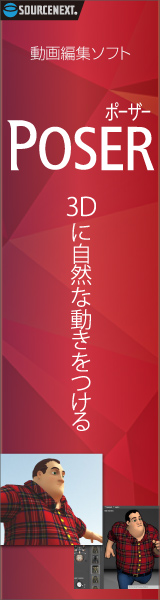
コメントを残す