Apache 2 の設定
設定例を示します。これは、バーチャルホストを使う例です。
- VPS へログイン
- 設定ファイルを編集する
# vi /etc/httpd/conf/httpd.conf NameVirtualHost *:80
- 先頭の # を外すだけです。
- 新しくファイルを作成する。
# vi /etc/httpd/conf.d/logzilla.conf <VirtualHost *:80> ServerName <<FQDN>> ServerAdmin hogehoge@hogehoge.com DirectoryIndex index.php index.html DocumentRoot /var/www/logzilla/html <Directory "/var/www/logzilla/html"> AllowOverride Options Indexes Limit AuthConfig Options FollowSymLinks Order allow,deny Allow from all </Directory> </VirtualHost>- AllowOverride Options または、All で .htaccess を有効にする必要があります。
- httpd を起動する。
# service httpd start
前のページ 次のページ
関連するコンテンツ
- Syslog-ng 3.x を Cent OS にインストールする
- PPTP を Cent OS 5.x にインストールする ~N-06C の VPN 事情
- Singer Song Writer 5.0をWindows 2000/XP/Vista(x86)/7(x64) にインストールする
- VMware Tools を VMware Player でインストール
- N-07D プリインアプリの無効化

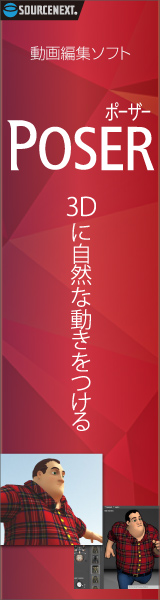
コメントを残す